
How-To
How to Use Siri on Your Apple Watch
Discover how to set up and use Siri on your Apple Watch, from "Raise to Speak" to adding the Siri Watch Face. Learn what you can ask to get the most out of your watch's virtual assistant.
In this beginner's collection of how-to guides, we'll cover the basics of setting up and using Siri, so you can start enjoying the convenience and efficiency of a virtual assistant on your iPhone, iPad, or Mac.

How-To
Discover how to set up and use Siri on your Apple Watch, from "Raise to Speak" to adding the Siri Watch Face. Learn what you can ask to get the most out of your watch's virtual assistant.
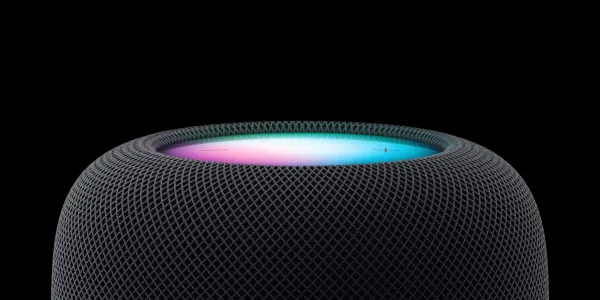
How-To
Siri is enabled by default on the Apple HomePod, but extra steps are required to access personalized features like making calls and playing music. Here, we show you how.

How-To
How to set up and use Siri dictation on an iPhone. Including a visual guide to the most popular Siri emoji, punctuation, formatting and symbol dictation commands.

How-To
Discover how to use Siri on the iPhone and iPad. Learn how to turn Siri on and ask questions by saying “Siri” or "Hey Siri".
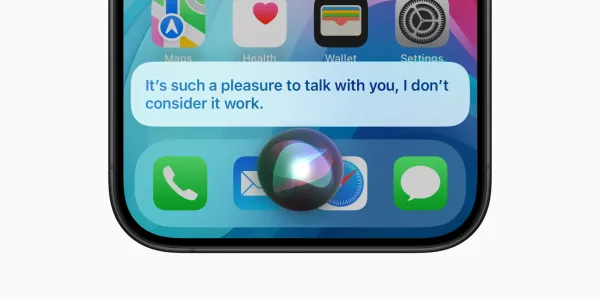
How-To
Is Siri misbehaving or refusing to respond to your requests? Here are the top things to check for when you find Siri stops working on your iPhone, iPad, and Mac.
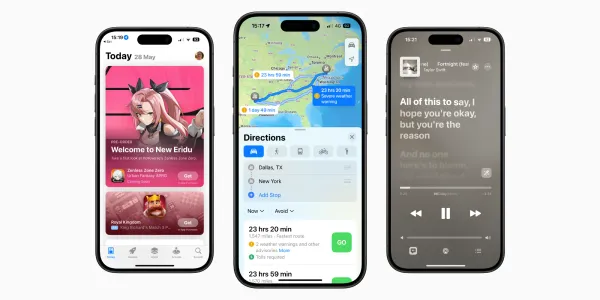
How-To
How to activate Siri so you can ask a question or give a voice command. With some examples of things you can ask to get you started.

How-To
Learn how to activate Siri on your iPhone, iPad, Mac, Apple Watch, HomePod, Apple TV, AirPods and CarPlay. This quick guide covers the key phrases and buttons to press to easily invoke Apple's helpful voice assistant on all your Apple devices.

Beginner's Guide
What is Siri? Ever wondered where Siri came from, who invented it, or what Siri stands for? If so, we’ve done the research and found you the answers.

How-To
Everything you need to know about setting up and using Siri on your MacBook, iMac, Mac mini, Mac Studio, or Mac Pro.

How-To
Everything you need to know about using Siri to search for and control TV, movies, podcasts, apps, and music on your Apple TV.