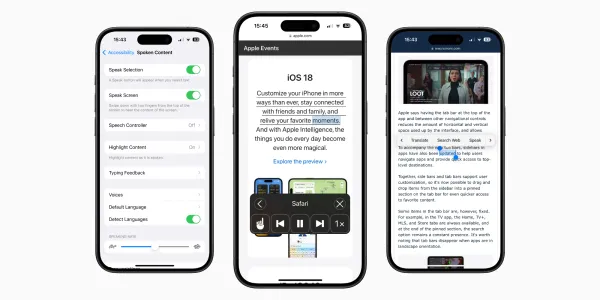
How-To
How to Ask Siri to Read Any Text to You
Siri can read any on-screen text out loud to you using a feature called “Spoken Content.” In this guide, we show you how to turn it on and use it.
In this selection of how-to guides, we'll explore the various ways you can use Siri with your Mac, helping you make the most of this powerful virtual assistant on your desktop or laptop.
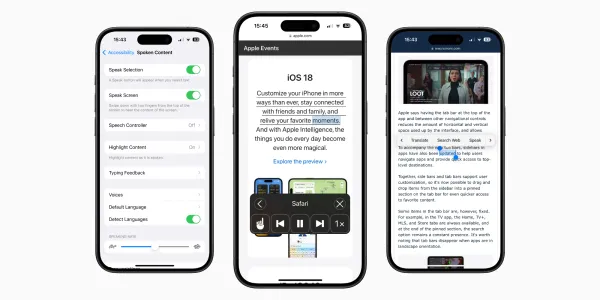
How-To
Siri can read any on-screen text out loud to you using a feature called “Spoken Content.” In this guide, we show you how to turn it on and use it.

How-To
We show you how to stop Siri from recording your conversations, prevent them from being sent to Apple for analysis, and delete your existing data permanently.

How-To
Learn how to use Siri to record, send, read, and reply to text messages on the iPhone, iPad, and Apple Watch.

How-To
How to completely turn off Siri, disable Siri Suggestions, and remove your Siri data from iCloud on your iPhone, iPad, Mac, and Apple Watch.
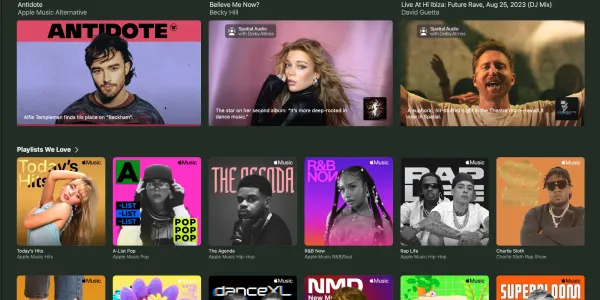
How-To
Learn how to use Siri with Apple Music to play your favorite songs, playlists, artists, and radio stations. Also, discover new music by using simple voice commands.
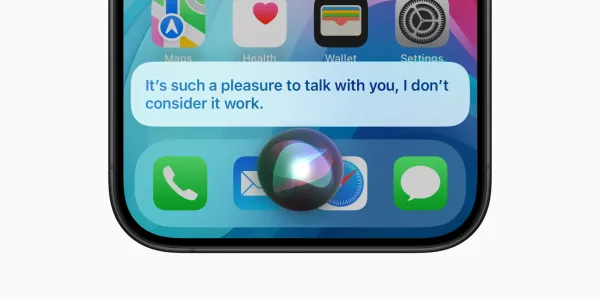
How-To
Is Siri misbehaving or refusing to respond to your requests? Here are the top things to check for when you find Siri stops working on your iPhone, iPad, and Mac.

How-To
This step-by-step guide shows you how to change Siri's voice, accent, and language settings on your iPhone, iPad, Mac, Apple Watch, and HomePod.

How-To
100 of the funniest things you can ask Siri. From jokes and riddles to trivia and pop culture, you never quite know what Siri will say next.

How-To
Everything you need to know about using Siri with Calendar to manage your diary on an iPhone, iPad, Mac, Apple Watch, and HomePod.

How-To
Discover how to check the time with Siri on your iPhone, iPad, Mac, Apple Watch, or HomePod, whether it’s for your current location or anywhere in the world.

How-To
Discover how Siri simplifies creating and searching Apple Notes. Learn how to edit a note and append text with a Siri shortcut.

How-To
Everything you need to know about using Siri and Apple Maps to get directions, share your ETA, plan journeys, and look up places of interest.

How-To
Learn how to activate Siri on your iPhone, iPad, Mac, Apple Watch, HomePod, Apple TV, AirPods and CarPlay. This quick guide covers the key phrases and buttons to press to easily invoke Apple's helpful voice assistant on all your Apple devices.

How-To
Learn how to easily create, edit and delete your reminders and reminder lists using Siri on the iPhone, iPad, and Mac.

How-To
Learn how you can use Siri to get real-time weather forecasts and information about air quality, both locally and worldwide.

How-To
How to set up and use Siri dictation on an iPhone. Including a visual guide to the most popular Siri emoji, punctuation, formatting and symbol dictation commands.