
How-To
How to Set Alarms with Siri
Everything you need to know about using Siri on your iPhone, iPad, Apple Watch, and HomePod to set, edit, view, snooze, and delete alarms.
In this collection of how-to guides, we'll explore the various ways you can use Siri with your HomePod, helping you harness the potential of this popular smart speaker.

How-To
Everything you need to know about using Siri on your iPhone, iPad, Apple Watch, and HomePod to set, edit, view, snooze, and delete alarms.
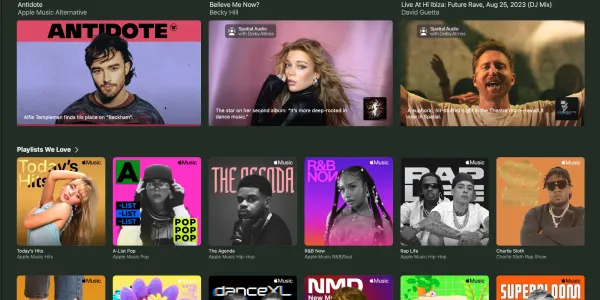
How-To
Learn how to use Siri with Apple Music to play your favorite songs, playlists, artists, and radio stations. Also, discover new music by using simple voice commands.

How-To
This step-by-step guide shows you how to change Siri's voice, accent, and language settings on your iPhone, iPad, Mac, Apple Watch, and HomePod.

How-To
If you’re a Deezer subscriber, you can stream music, radio, and podcasts directly from a HomePod and HomePod mini using Siri voice commands.

How-To
100 of the funniest things you can ask Siri. From jokes and riddles to trivia and pop culture, you never quite know what Siri will say next.

How-To
Everything you need to know about using Siri with Calendar to manage your diary on an iPhone, iPad, Mac, Apple Watch, and HomePod.

How-To
Discover how to check the time with Siri on your iPhone, iPad, Mac, Apple Watch, or HomePod, whether it’s for your current location or anywhere in the world.

How-To
Siri can make and answer phone calls and FaceTime calls on your iPhone, iPad, Apple Watch, HomePod, and Mac. Here we go through the process of making and receiving a call.

How-To
Discover how Siri simplifies creating and searching Apple Notes. Learn how to edit a note and append text with a Siri shortcut.

How-To
Learn how to activate Siri on your iPhone, iPad, Mac, Apple Watch, HomePod, Apple TV, AirPods and CarPlay. This quick guide covers the key phrases and buttons to press to easily invoke Apple's helpful voice assistant on all your Apple devices.

How-To
How to set up and use Siri dictation on an iPhone. Including a visual guide to the most popular Siri emoji, punctuation, formatting and symbol dictation commands.
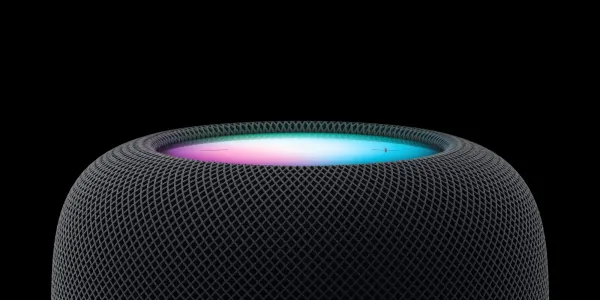
How-To
Siri is enabled by default on the Apple HomePod, but extra steps are required to access personalized features like making calls and playing music. Here, we show you how.

How-To
Find out how to easily play Spotify music using Siri on your iPhone, iPad, and HomePod. Learn voice commands that control playback, like songs, open playlists, adjust the volume, and more.

How-To
Since the introduction of iOS 17 and macOS Sonoma, you can activate Siri by just saying “Siri” instead of “Hey Siri”, and make multiple ‘back-to-back’ requests in a row. Here we show you how.
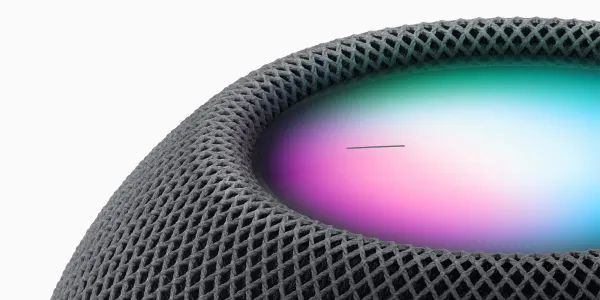
How-To
Set an alarm on a HomePod or HomePod Mini by touch or speech using Siri. Learn how to delete, edit, and snooze alarms and create an alarm that plays music.

How-To
In this guide, we show you how to ask Siri to change the volume of its voice independently of the volume of the media that’s playing.