
How-To
How to Use Siri Shortcuts
Learn how to use Siri Shortcuts on the iPhone, iPad, and Mac. We’ll walk through how one is built and show you all the different ways it can be run.
In this selection of how-to guides, we'll explore the awesome ways you can use Siri with your iPhone.

How-To
Learn how to use Siri Shortcuts on the iPhone, iPad, and Mac. We’ll walk through how one is built and show you all the different ways it can be run.
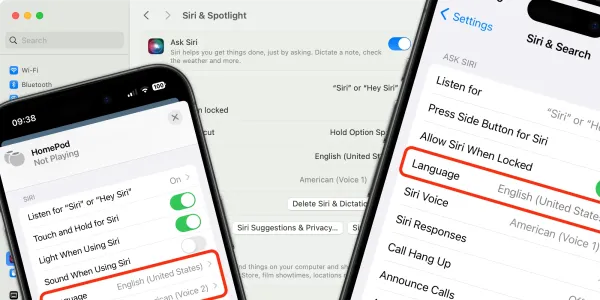
How-To
This step-by-step guide shows you how to change Siri's voice, accent, and language settings on your iPhone, iPad, Mac, Apple Watch, and HomePod.
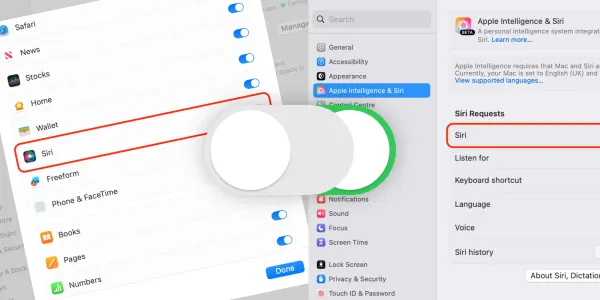
How-To
How to completely turn off Siri, disable Siri Suggestions, and remove your Siri data from iCloud on your iPhone, iPad, Mac, and Apple Watch.

How-To
Since the introduction of iOS 17 and macOS Sonoma, you can activate Siri by just saying “Siri” instead of “Hey Siri”, and make multiple ‘back-to-back’ requests in a row. Here we show you how.

How-To
Learn how to use Siri to send messages, read messages, and call your contacts using WhatsApp.

How-To
Find out how to easily play Spotify music using Siri on your iPhone, iPad, and HomePod. Learn voice commands that control playback, like songs, open playlists, adjust the volume, and more.

How-To
Siri can make and answer phone calls and FaceTime calls on your iPhone, iPad, Apple Watch, HomePod, and Mac. Here we go through the process of making and receiving a call.

How-To
Siri Suggestions is a powerful iOS search feature that suggests what you might want to do next based on your routines and app usage. Discover how to use it and how it can be customized.
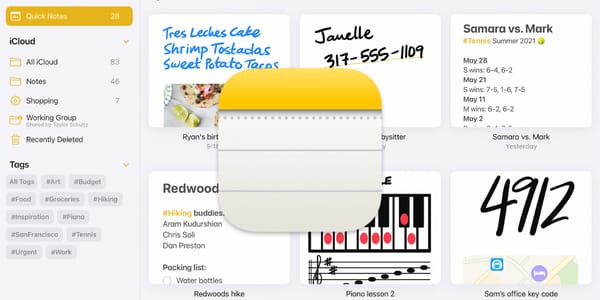
How-To
Discover how Siri simplifies creating and searching Apple Notes. Learn how to edit a note and append text with a Siri shortcut.

How-To
Discover how to use Siri discreetly in quiet environments without speaking voice commands out loud, getting the most out of Siri while maintaining your privacy.

How-To
100 of the funniest things you can ask Siri. From jokes and riddles to trivia and pop culture, you never quite know what Siri will say next.

How-To
How to set up and use Siri dictation on an iPhone. Including a visual guide to the most popular Siri emoji, punctuation, formatting and symbol dictation commands.

How-To
Discover how to use Siri on the iPhone and iPad. Learn how to turn Siri on and ask questions by saying “Siri” or "Hey Siri".

News
Apple's newest iPhone operating system, iOS 18, has been announced. Here's what we know about the impact of this update on Siri, including enhancements and new features.

How-To
If you’re running iOS 17.2 and later, Siri can access and log data in the Health app, allowing you to retrieve and record information using voice commands. This guide shows you how.

How-To
Learn how to use Siri to record, send, read, and reply to audio messages on your iPhone or iPad.