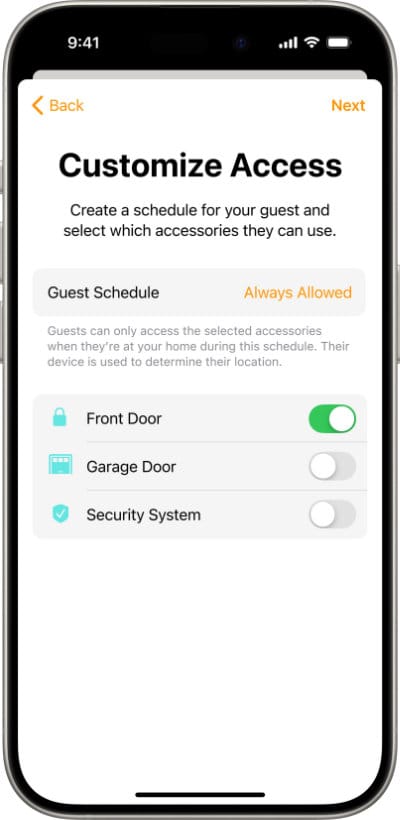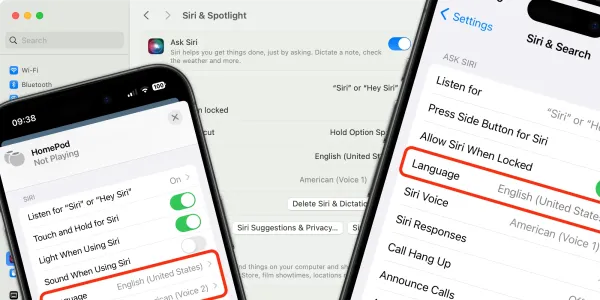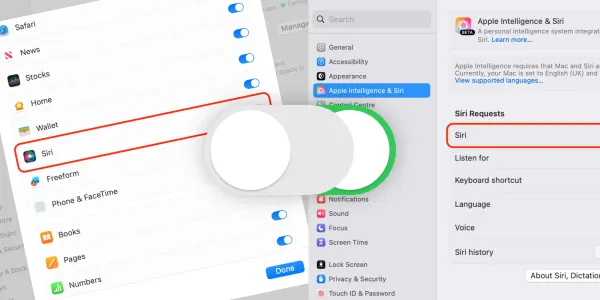Everything New and Updated with Siri in iOS 18
Apple's newest iPhone operating system, iOS 18, has been announced. Here's what we know about the impact of this update on Siri, including enhancements and new features.

iOS 18, Apple's newest iPhone operating system, significantly changes Siri. Here's a glimpse of what we know about the potential impacts of this update on the voice assistant, including enhancements and new features.
When will iOS 18 be released?
iOS 18 was announced at the Worldwide Developer Conference on June 10, 2024.
iOS 18 was released on 16 September 2024.
How to download a beta version of iOS 18
Apple's beta program, also known as the Apple Beta Software Program, allows users to test out pre-release versions of Apple software, including the latest versions of iOS, macOS, watchOS, and tvOS. The program is free to join and available to anyone with a compatible Apple device.
By participating in the beta program, you can get early access to new features, bug fixes, and performance improvements and can provide feedback to Apple on any issues you encounter. This feedback helps Apple identify and address problems before the software’s final release.
It’s important to note that beta software is not fully polished and may contain bugs or other issues that could impact your device’s functionality. As such, Apple recommends that users only install beta software on a secondary device and regularly back up their data.
To join the Apple Beta Software Program, sign up on Apple's website and follow the instructions to download and install the beta software on your device.
The public beta version of iOS 18 will likely be released in July 2024.
Which iPhone models will support iOS 18?
Knowing which models are compatible is essential if you plan to update your iPhone to iOS 18. Keep in mind that some features may not be supported on older devices. Here’s a list of iPhones that run iOS 18.
- All iPhone 15, 14, 13, 12 and 11 models
- iPhone XS and XS Max
- iPhone XR
- iPhone SE (2nd and 3rd gen)
The update should also be compatible with the following iPads:
- iPad Pro: 2018 and later
- iPad Air: 2019 and later
- iPad mini: 2019 and later
- iPad: 2019 and later
Apple Intelligence
Apple Intelligence is billed as “an intelligence system for iPhone, iPad, and Mac that combines the power of generative models with personal context to deliver intelligence that’s incredibly useful and relevant.”
Essentially, this means Siri on steroids, taking the virtual assistant much, much further than has ever been possible. Apple Intelligence works in - and between - apps, learns from your behavior, and understands conversational language much more naturally than before. Find out more about Apple Intelligence.
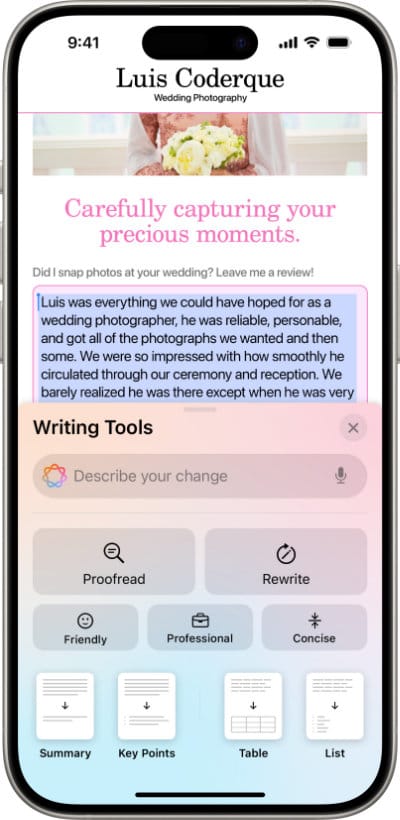
Vocal Shortcuts
Vocal Shortcuts will allow users to assign custom phrases that Siri can understand to run shortcuts and launch multistep, complex tasks.
AirPods and Siri
In the upcoming iOS 18 update, Apple is introducing a new feature for the second-generation AirPods Pro that allows users to interact with Siri using head gestures.
You can now communicate with Siri by simply nodding or shaking your head without speaking. This feature is handy when you need to maintain silence, such as when a baby is sleeping nearby or when your partner is engaged in a crucial phone conversation.
Other new features and improvements
Here’s a round-up of some other notable features in iOS 18.
Customizable home and lock screens
iOS 18 introduces customizable home and lock screens, allowing users to arrange apps, widgets, and icons freely, similar to Android. Users can apply dark mode filters or tint icons to match wallpapers. Additionally, the lock screen's camera and flashlight functions can be replaced with other apps to prevent accidental activation.

Redesigned Control Center
iOS 18 introduces a redesigned, highly customizable Control Center with a new gallery, developer-provided app tools, continuous swiping for additional screens, and customizable Lock Screen controls.

New Passwords app
Apple is introducing a new Passwords app that builds upon the long-standing Keychain feature, which has been a part of the company's ecosystem for over a quarter of a century.
The app streamlines user access to sensitive information, including passwords, passkeys, Wi-Fi credentials, and verification codes. Additionally, the Passwords app incorporates a proactive security feature that notifies users about potential vulnerabilities in their password management practices.
These alerts cover common issues such as easily guessable passwords, repeated use of the same password across multiple services, and the presence of user passwords in known data breaches.
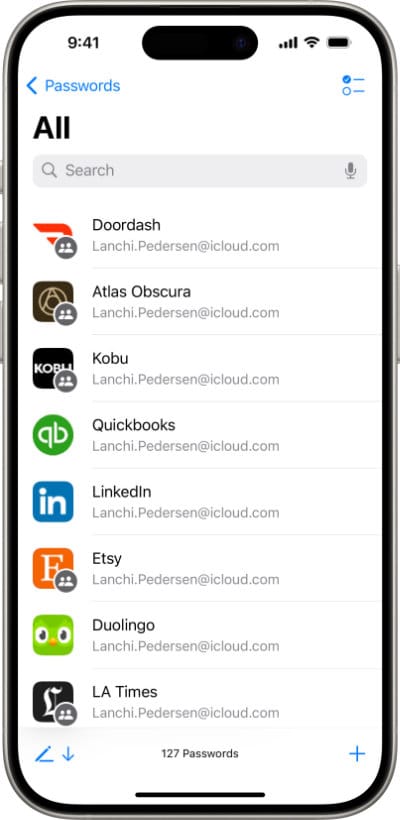
New “Game Mode”
According to Apple, the new Game Mode feature in iOS will optimize your iPhone's performance while performance by reducing background tasks. This mode will also enhance the responsiveness of connected accessories such as AirPods and wireless gaming controllers, providing a more seamless gaming experience.
Safari
Apple has introduced several enhancements to Safari. With the new Highlights feature and a revamped Reader experience, users can now explore web content more efficiently. Highlights leverages machine learning to extract and present crucial information from web pages.
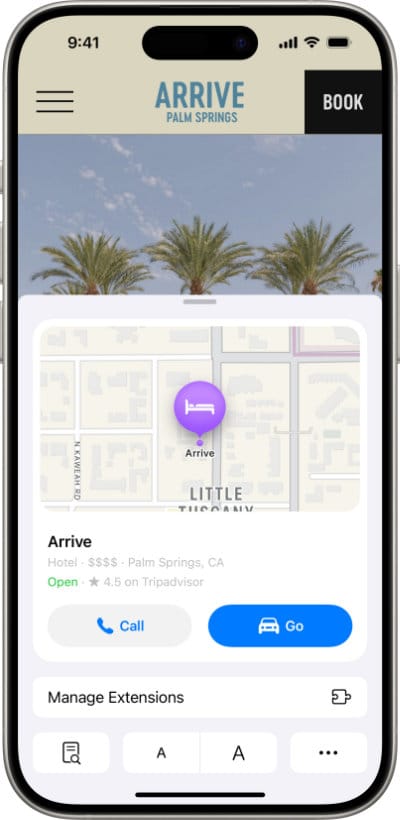
This allows users to quickly grasp the main points of an article through a concise summary, easily locate places of interest like restaurants, hotels, or landmarks, and even listen to music directly from articles discussing the artist's songs or albums.
Furthermore, the redesigned Reader mode offers an improved distraction-free reading experience, complete with a summary and table of contents for more extensive articles, making it easier to navigate and enjoy content without interruptions.
Messages
Messages now features redesigned tapbacks, reactions with any emoji, scheduled sending, text formatting (bold, italics, underline, strikethrough), expressive text effects, and satellite connectivity for sending and receiving messages.
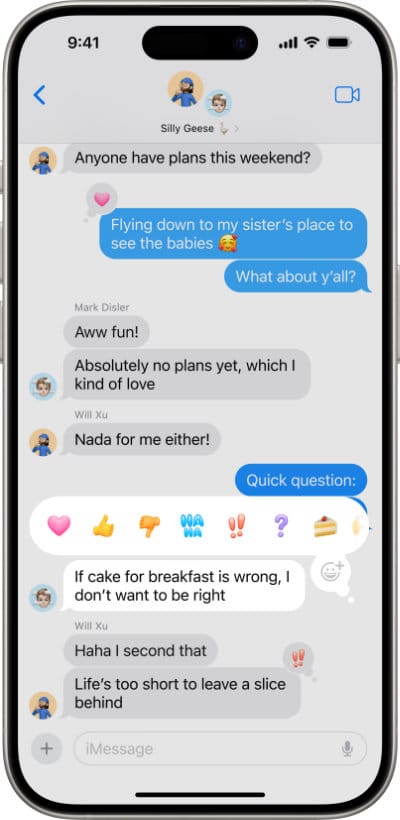
iOS18 also brings the Rich Communication Services (RCS) standard as an SMS/MMS alternative in 2024. While iMessage will continue to be the go-to for iPhone-to-iPhone conversations, RCS will significantly enhance communication between iPhone and Android devices.
With RCS, issues such as errors when sending photos and videos to Android users from an iPhone will be a thing of the past. Additionally, group chats are expected to perform better. Cross-platform emoji reactions, read receipts, and live typing indicators are among the other features that will be introduced.
Photos
The redesigned Photos app in iOS 18 features a unified view with a photo grid, themed collections, Months and Years views, and a filter button to hide screenshots and apply sorting options.
Maps
iOS 18 introduces topographical information and detailed hiking trail data for over 50 US national parks in the Maps app, enabling better hike planning.
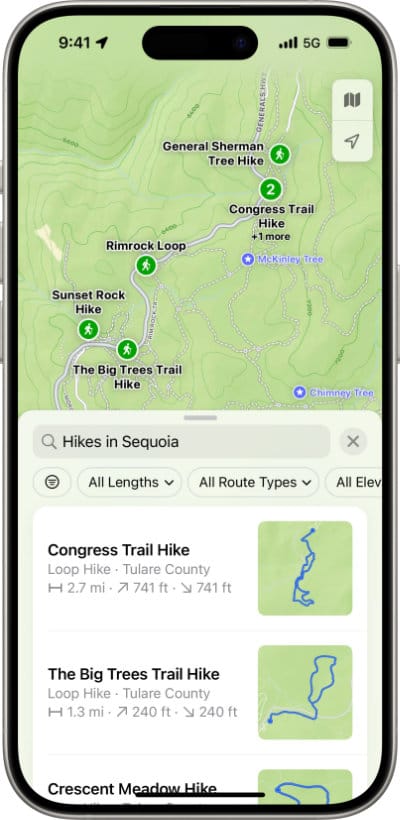
Calendar
Calendar has been enhanced with increased functionality and integration with the Reminders app. Users can now view both their scheduled events and pending tasks within the Calendar interface.
Additionally, the improved month view gives users an overview of their events and tasks.
Notes
iOS 18 enhances the Notes app with live audio transcripts, collapsible sections for organization, phrase highlighting, and the ability to solve math problems while typing.
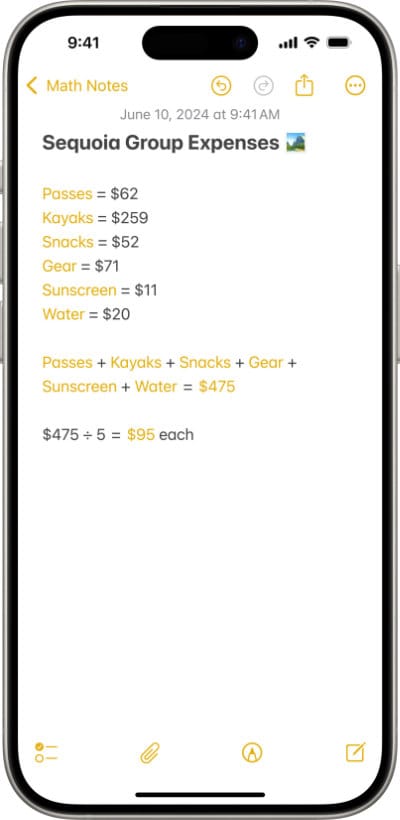
Journal
With the new version, users can record their emotional well-being and monitor their objectives. The app will provide valuable insights, such as writing streaks, to motivate and engage users. Additionally, a new search functionality will be introduced, allowing users to easily locate and revisit previous entries, making it more convenient to reflect on past thoughts and experiences.

Apple Home
The Home app now offers a convenient guest access feature, allowing homeowners to easily grant visitors control over selected smart home devices. Users can set specific schedules to determine when guests can access their home, providing a seamless and secure experience.
For an even more effortless entry, the app introduces hands-free unlock with home keys. By leveraging Ultra-Wideband technology, users can instantly open compatible door locks as soon as they come within six feet of their door, eliminating the need for physical keys or manual unlocking.