How to Check the Weather with Siri
Learn how you can use Siri to get real-time weather forecasts and information about air quality, both locally and worldwide.

Having quick and easy access to weather information is essential for planning your day. Luckily, with Siri, you can get up-to-the-minute weather details hands-free, using just your voice.
Siri can tell you if there's any rain, snow, or wind on the way, as well as the high and low temperatures for the day and current air quality. If you need more detailed information, you can get hourly or ten-day forecasts. And if you're curious about the weather in another location, Siri can find that out for you, too.
Let's explore how to make the most of the Weather app on your Apple devices.
How to ask Siri to check the weather
To begin, activate Siri on your device by saying “Siri” or “Hey Siri”, or press and hold the home/side button if you’re using an iPhone.
How to ask Siri to get current weather conditions
Checking the current weather forecast is simple.
Siri, what's the weather today?
Siri, weather report.
Siri will respond with the current temperature, sky conditions (sunny, cloudy, rainy, etc.), and other key details pulled from the Weather app for your current location. This basic command is excellent for a quick overview before heading out the door.

You can ask Siri weather questions using informal language.
Siri, will I need an umbrella today?

Siri intelligently understands and responds to your natural phrasing.
How to ask Siri to tell you the weather at home or work
If you’ve saved your work and home addresses in your contact card, you can ask Siri about the weather conditions at either location. For example, you might say:
Siri, what’s the weather at home?
Siri, is it raining at work?
How to ask Siri to get more detailed weather information
You can also ask for more specific weather conditions, like:
Siri, what's the high temperature today?
Siri, what's the UV index?
Siri, how strong are the wind gusts?
Siri, will it be a good evening for stargazing tonight?
Siri, how's the surf report looking this weekend in Huntington Beach?

How to ask Siri to get future weather conditions
Have you ever found yourself unexpectedly caught in a sudden downpour, wishing you had thought to bring an umbrella? You can easily stay ahead of the weather by asking Siri questions in informal language about conditions for the day or days ahead, as well as specific times of the day.
Siri, is it going to rain tomorrow?
Siri, will I need a coat tomorrow morning?

How to ask Siri to check the weather for the week ahead
Just ask your question, adding “this week” to the end.
Siri, will it be windy this week?

How to ask Siri to tell you the weather for other locations
Of course, checking the weather in your local area is just the start. You can also check detailed weather forecasts for any location worldwide.
Siri, what's the weather forecast for San Francisco this weekend?
Siri, how are the weather conditions in London right now?
Siri, give me the 10-day outlook for Tokyo.

How to customize weather units
You can customize the units of measurement Siri will use by changing settings in the Weather app.
- Tap the list icon at the bottom right of the app window.
- Tap on the three dots in a circle at the top right of the window to open Settings.
- Tap on Units, and choose your preferred measurement methods units.
Using Siri, you can override these default settings by specifying whether you want the results to be displayed in Celsius or Fahrenheit when you make a request.
Siri, how hot is it in Celsius in Miami?

Severe weather alerts with Siri
Another powerful capability is getting critical severe weather alerts just by asking Siri. Use commands like:
Siri, are there any weather warnings for my area?

Siri instantly retrieves and reads aloud any active weather watches, warnings, advisories, or urgent bulletins from national weather data sources that may impact the specified location.
You can also tap on an alert for further information.
This can help you stay safe and prepared during extreme weather conditions like thunderstorms, blizzards, and hurricanes.
Ask Siri to tell you the local air quality
Siri can also provide you with information on local air quality, which can be helpful if you're trying to avoid exposure to harmful air pollution and its potential impact on your health.
Siri, what is the air quality like today?

Siri will use your location to check the Air Quality Index for your area (if the service is available in your country) and then give you an answer. You can also ask Siri to provide air quality information for other places by saying something like:
Siri, what is the air quality like in New York City?

It’s a simple feature, but it helps you make informed decisions about protecting yourself and your family from potentially unhealthy air particles.
Ask Siri for sunset and sunrise times
Watching the sunrise in the morning is a great way to start the day, as watching the sunset in the evening is a perfect way to wind down. However, beyond just providing a nice view, sunrise and sunset times can also be vital when planning outdoor activities.
If you're curious about when the sun will rise and set, say:
Siri, when is sunrise?

Siri, what time is sunset?

And if you're due to travel, Siri can also tell you your destination’s sunrise and sunset times. Just say:
Siri, when is sunrise in Boston?

Siri, what time is sunset in Tokyo?

Make back-to-back requests
Using iOS 17 and later, you can make multiple requests without saying “Siri” or “Hey Siri” again.
Siri, how warm is Paris right now?
Is it windy?
Will I need an umbrella?
How to automate checking the weather
You can create custom weather shortcuts and trigger them with Siri, making it easy to get specific weather data with a voice command.
For example, if you want a detailed air-quality report before you leave home in the morning, you could set up a simple shortcut that will get the specific data you need and be triggered by asking Siri:
Siri, air quality.
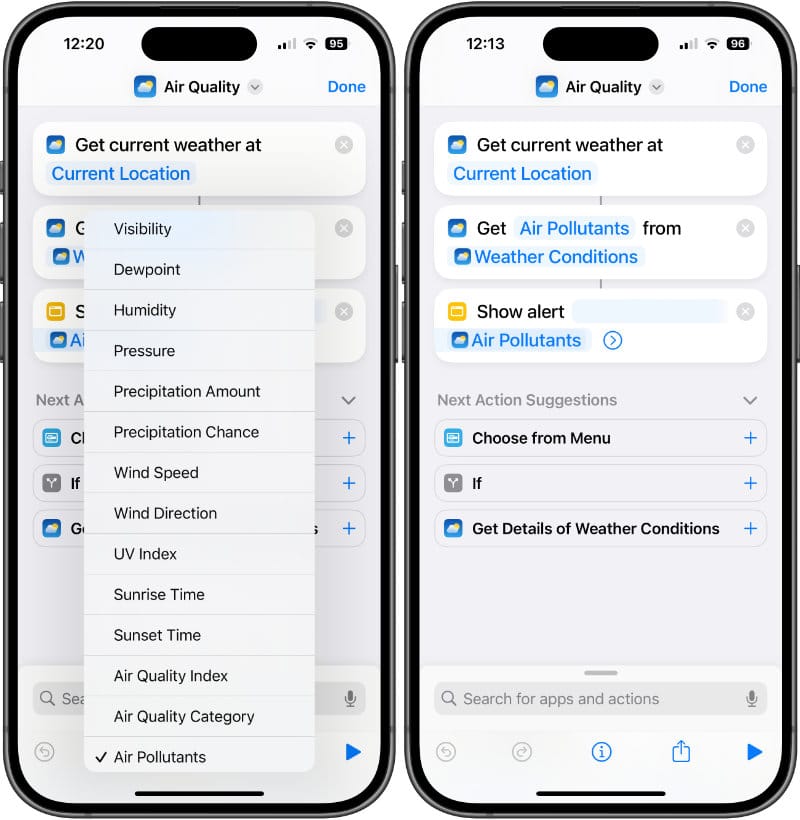
As you can see, Siri offers effortless, hands-free access to weather information on your Apple devices. With natural voice queries and deep integration with the Weather app's data, planning your days while staying safe and prepared becomes highly convenient.





