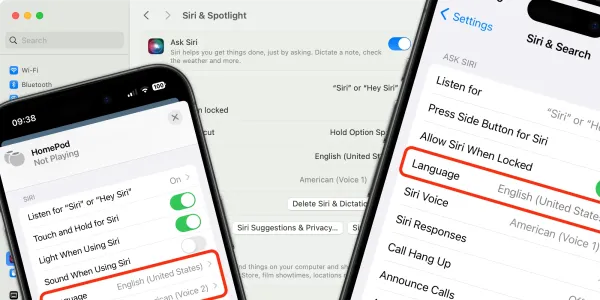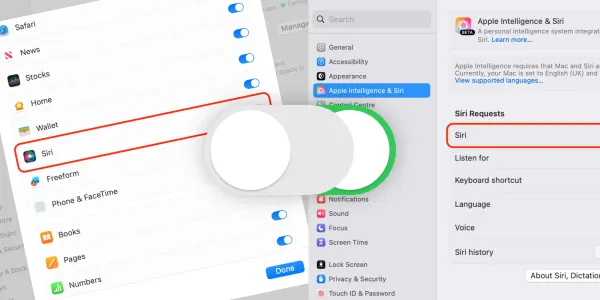Apple Announces the Most Significant Upgrade to Siri in its History
Apple has announced a huge number of major new features coming to Siri, in the virtual assistant’s biggest upgrade since it was launched in 2011.
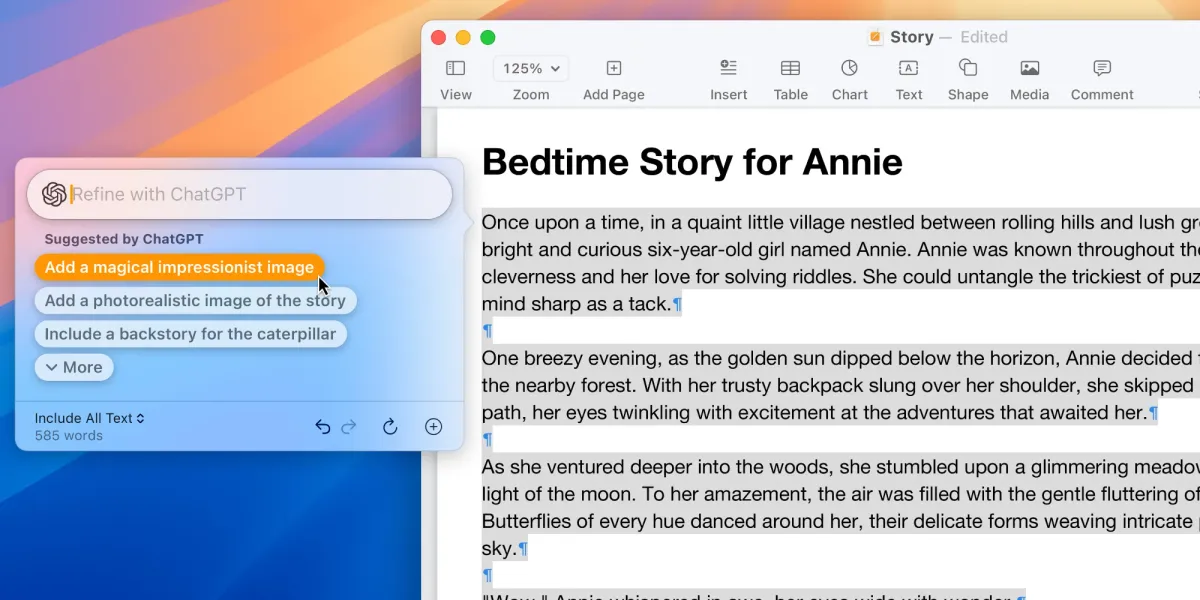
Siri’s extensive new features, unveiled at the WWDC24 from the Apple Park campus in Cupertino, California, suggest a significant change in direction for Apple, who have been criticized for appearing to let Siri fall behind amidst growing competition in the virtual assistant space from Google, Microsoft, and OpenAI.
The enhancements encompass most of the Siri-enabled Apple product line, with the iPhone (iOS 18), iPad (iPadOS 18), and Mac (macOS 15 Sequoia) all set to benefit.
The principle changes are called Apple Intelligence (AI) and Siri app actions, allowing Siri to do almost anything you want on your device.
Here’s what we know so far about how Siri and Apple Intelligence will improve how you interact with apps. As soon as we get our hands on the developer beta, we will be providing you with some more in-depth how-to guides on how to use “Siri 2.0.”
Siri app improvements with Apple Intelligence
Apple Music
Auto-generated playlists created by AI may be an option, and Apple will improve song transitions with an adjustable crossfade duration.
Books
Siri can open specific books by title; access recently read books, change book themes, turn pages, pause audiobooks, and search the bookstore.
Camera
With the latest update, Siri can finally control the camera on your iPhone or iPad. You can now use voice commands to instruct Siri to capture photos and videos, set the camera mode (such as photo, portrait, video, or slow motion), start a timer, and switch between the front and rear cameras.
iWork
In Keynote, Siri will navigate and display specific slides, control presentation playback, view the Activity Stream for edit tracking, insert web videos from Safari, and set slide bullet points and titles.
Siri's new features in the Mail app will include sending, unsending, drafting, and deleting emails, blocking senders, and marking emails as junk. You can archive, move, and forward emails, manage email flags, mute or delete emails based on sender or subject, and reply to emails and recipients.
Additionally, Siri will mark emails for later reading, unsubscribe from marketing emails, customize notification settings, summarize emails and threads, and create AI-generated "Smart Replies."
Notes
Siri's expanded capabilities within the Notes app will allow you to perform various actions, such as creating, renaming, and deleting Note folders; opening, creating, and deleting specific tags; adding or removing tags from individual notes; including or excluding existing tags for notes; opening a specific account (iCloud, Outlook, etc.); opening, moving, deleting, or pinning/unpinning a specific note; and opening note or folder views.
Notes will also include in-app audio recording and transcription, LLM-powered summarization, Math Notes integration with a new Calculator, and Keyboard Math Predictions for auto-completing equations using AI. These additions will enable you to store audio recordings, summaries, transcriptions, and complex mathematical equations alongside text and images within a single note.
Photos
Siri's new capabilities include searching for objects in local and web-based photos; rotating, duplicating, and moving photos; renaming albums and creating new memories; adding photos to albums and opening them for editing; hiding photos based on people, pets, and objects, or time, favoriting and enhancing individual photos, and applying filters to photos.
The Photos app will also receive new AI-powered editing features, such as the "Clean Up" tool, which uses generative AI to remove objects from images.

Safari
In Safari 18, Siri will gain new abilities to assist users, particularly those with visual impairments or reading difficulties, by reading or summarizing on-screen content, managing tab groups for more straightforward navigation and research, and creating private tabs for enhanced privacy. Safari 18 will also introduce an "Intelligent Browsing" feature to improve search functionality and provide article summaries.
Shortcuts
Shortcuts will better integrate with Siri, allowing for the automation of complex tasks with less effort.
Stocks
Siri's new in-app capabilities within the Stocks app will allow you to request business news overviews, create custom watchlists with specific stocks, and navigate the app's user interface more easily.
Voice Memos
Siri will allow you to create, pause, delete, and organize recordings and folders using voice commands and be able to locate specific files by name, date, or location. The Voice Memos app will feature in-app audio transcription.
System-wide capabilities
iOS 18 and macOS 15 will bring a reorganized System Settings app, with Siri gaining the ability to open specific settings areas. Siri will also be able to open new Freeform boards, scan documents in Files, move files to trash, edit contact details, and describe objects, people, and doors using the Magnifier app's camera.
After several years of developmental stagnation and even the removal of a number of useful features, it’s great to see Apple giving Siri some love again.
Siri 2.0 marks a promising future for Siri, and we’re excited to see what’s to come. We will update you with tips and how-to guides as we learn more.