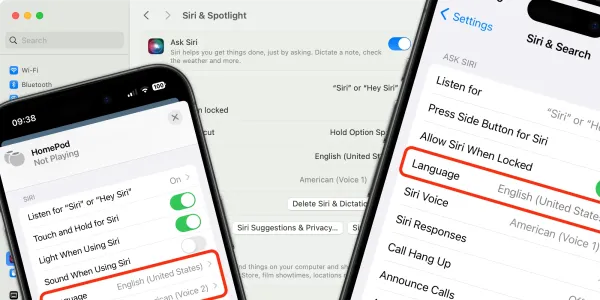Siri in iOS 11 – All You Need to Know
In iOS 11, Apple makes Siri the virtual assistant more innovative than ever, with several useful new features.

iOS 14 is the most recent release of the iOS mobile operating system. Discover all you need to know about Siri in iOS 14.
General changes
Siri has been given a makeover. With a fresh coat of paint and a new round icon when idle. Siri’s voice has also had an upgrade, sounding more natural than in previous iterations.
Type to Siri
Bypass the awkwardness of shouting into your iPhone in public places, then shouting again when Siri didn’t quite understand what you said. Type to Siri allows you to ask your question using the keyboard. Here’s how to enable Type to Siri in iOS 11:
- Open Settings on your iPhone.
- Navigate to General > Accessibility > Siri.
- Turn on Type to Siri.
Translation
In iOS 11, Siri can translate from English to French, German, Italian, Spanish, and Chinese. At this point, translating in the other direction doesn’t work. Translate will also only work if the language is set to English (United States). Apple says additional languages and expansion of features will come with further updates.
Better awareness and learning
Improved on-device learning helps to predict what you want and offer relevant suggestions. Over time it gathers information about your interests by analyzing Safari browsing history and can provide suitable suggestions inside other apps.
If you search for information on something in Safari, you will find Siri can suggest associated topics in Apple News. Data will sync across all your Apple devices. So, if you search for news using Safari on your Mac, Siri will offer you recommendations inside the Apple News app on the iPhone.
Additional features
Siri brings improved QuickType suggestions for films, locations, restaurants, etc., as you are typing.