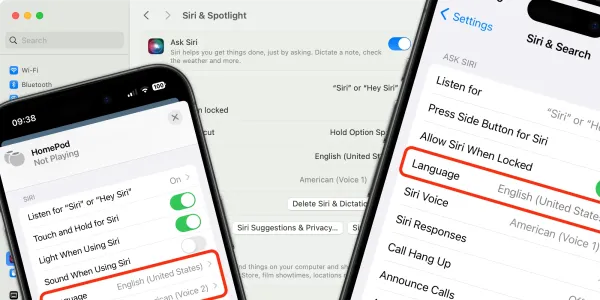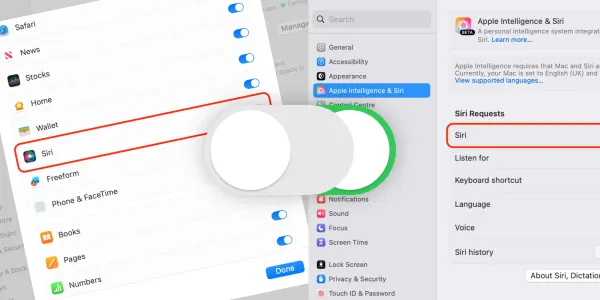Siri in iOS 13 – All You Need to Know
Everything you need to know about the updates and improvements to Siri in iOS 13.

Everything you need to know about the updates and improvements to Siri in iOS 13.
Improved Siri voice
iOS 13 introduces a new ‘Neural text to speech’ technology to make the virtual assistant sound much more natural.
Unlike the old version of Siri, the iOS 13 voice is entirely generated by software instead of using audio clips from voice actors. Siri should also be better at longer sentences and stress syllables more accurately than in previous versions.
Your friends will know when you send a message with Siri
It can often be annoying to use Siri to send messages. Finding your words was scrambled by the virtual assistants’ interpretation of your dictation. iOS 13 may not necessarily improve that. Still, at least your iMessage contacts will see a small tag below messages you send with Siri. Indicating that Siri is likely to be at fault for the garbled text they received.
Siri Shortcuts/Shortcuts app improvements
In iOS 13, Siri Shortcuts are now in the Shortcuts app. Both custom and suggested shortcuts are in one place. The Shortcuts app also comes preinstalled with iOS 13, rather than requiring the user to download as in iOS 12.
New Siri Suggestions in your favorite apps
Siri Suggestions analyzes how you use your iPhone to recommend useful shortcuts throughout iOS. For example, Siri might suggest that you return a text or a call. With iOS 13, Siri Suggestions are much improved.
You’ll find new options for your apps, and you’ll even see embedded Siri Suggestions in apps. For example, Siri will suggest creating a reminder based on a conversation you’re having in Messages.
Spotify has also announced Siri support.
Improved Reminders
Siri can now add multiple items to a list at the same time. Siri figures out when two things should be on separate lines and when they should be grouped. We’ve covered it here.
Siri can also suggest relevant actions when you start typing a reminder out.
For example, typing “check my calendar every Sunday at 7 p.m.” will prompt Siri to suggest creating a repeating reminder, saving you the trouble of creating one yourself.
Maps and directions are a little friendlier
iOS 13 should make directions slightly more informal. In place of “In 500 feet, turn left,” you’ll hear, “Turn right at the next traffic light.”
Indian English voice
Siri in iOS 13 ships with India-specific features, like a desi English accent. It will now speak to you more naturally and expressively, in both male and female voices.
Calling someone with “Hey Siri” will trigger speakerphone
In iOS 13, asking Siri to place a call automatically puts it on speaker unless you’re connected to headphones. Siri will even confirm as much before the call starts.
Type to Siri using Spotlight
Swipe down on the home screen, then type your query. When you’re done, you’ll notice a new “Ask Siri” option if you scroll down to the bottom of the screen. Select it, and Siri will launch and respond accordingly.