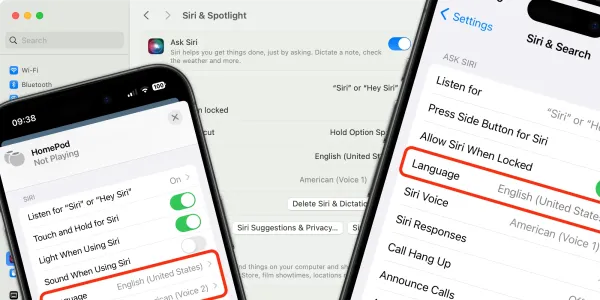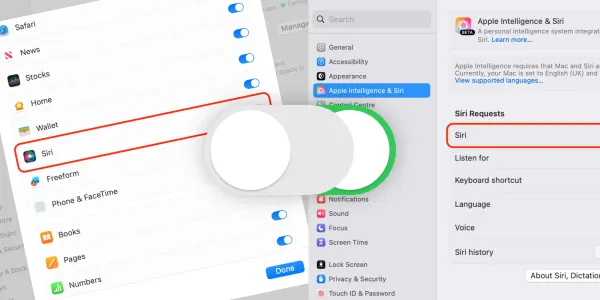Everything New and Updated with Siri in iOS 16
Improvements and upgrades have been made to Siri in every new version of iOS, and iOS 16 is no exception. The latest release includes enhancements to dictation and shortcuts, as well as the ability to end calls with a voice command.

With every new version of iOS, Siri is upgraded, and iOS 16 is no exception. There are refinements in dictation and Shortcuts, and you can now even hang up calls using a voice command.
iOS 16 was revealed at Apple’s Worldwide Developers Conference (WWDC) on June 6, 2022.
A free public beta arrived in July, allowing users to test new features and Apple to squash bugs before the update is released to the public.
To try out a beta version of iOS, sign up for Apple’s Beta Software Program. We don’t recommend testing a beta version on your primary device, though. Early versions of iOS can contain bugs that can disrupt a device’s usage and even corrupt your data.
When will iOS 16 be released?
iOS 16 and watchOS 9 were released to the public on September 12, 2022.
For the first time, iPadOS was not released simultaneously. iPadOS 16 will be available later in the year.
Which iPhone models will support iOS 16?
The following iPhones are compatible. Please be aware that some features may not be available on older handsets.
- iPhone 13
- iPhone 13 mini
- iPhone 13 Pro
- iPhone 13 Pro Max
- iPhone 12
- iPhone 12 mini
- iPhone 12 Pro
- iPhone 12 Pro Max
- iPhone 11
- iPhone 11 Pro
- iPhone 11 Pro Max
- iPhone XS
- iPhone XS Max
- iPhone XR
- iPhone X
- iPhone 8
- iPhone 8 Plus
- iPhone SE (2nd generation and later)
New Siri features
iOS 16 hasn’t seen many significant changes to Siri, but there have been a few helpful updates.
Hang up a call with Siri
If you’re on a hands-free call, you can now ask Siri to hang up for you. Just say:
Hey Siri, hang up.
Be aware that the person at the end of the line will be able to hear you, so take care if you want to avoid awkward social situations! This feature is supported when making phone calls and using FaceTime.
Insert emoji into text messages
Siri can insert emoji into texts when you’re using Siri to send a message. Just say ‘emoji’ after the name of the character you would like to insert.
Siri can also now automatically send messages, so you don’t need to give a verbal confirmation every time you want to send a text. This could be useful when taking part in long text message conversations.
Integrated type and dictation
iOS 16 has seen big improvements in dictation. It’s now possible to switch been typing and dictating as you go.
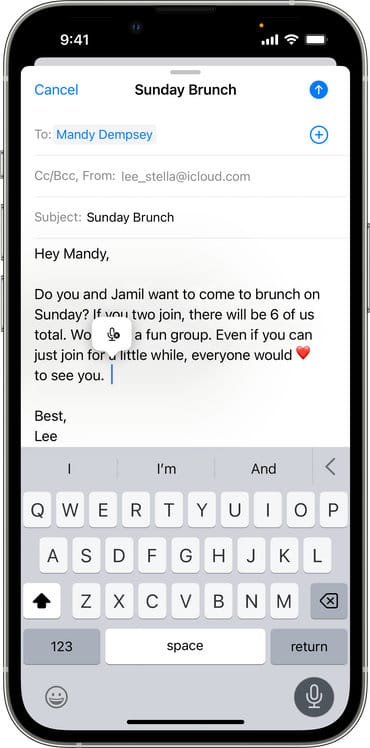
Intelligent punctuation
When you are dictating text, Siri will try to automatically add punctuation, like commas and periods, where it thinks you need it, based on how you speak.
Siri can listen for longer
There is now an option to set how long Siri will wait to act after you’ve finished speaking.
Go to Settings > Accessibility >Siri, and choose Default, Longer, or Longest.
There is also a new switch in the same settings screen, which, when toggled on, will allow Siri to announce notifications on the device's speaker.
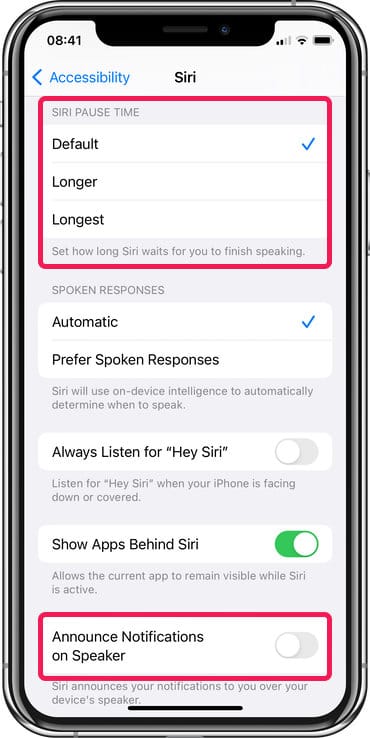
Shortcuts
In iOS 16, Siri can run shortcuts as soon as an app is downloaded and installed, requiring no additional setup.
Ask Siri for tips on what it can do
If you want to know more about what Siri can do on your device and by using installed apps, say:
Hey Siri, what can I do here?

You can also ask about a specific app, such as;
Hey Siri, what can I do with Maps?
Hey Siri, what can I do with Spotify?
Additional offline support
Siri can do more without needing to be connected to the internet to contact Apple’s servers. It’s now possible to use HomeKit, intercom, and voicemail requests offline in iOS 16.