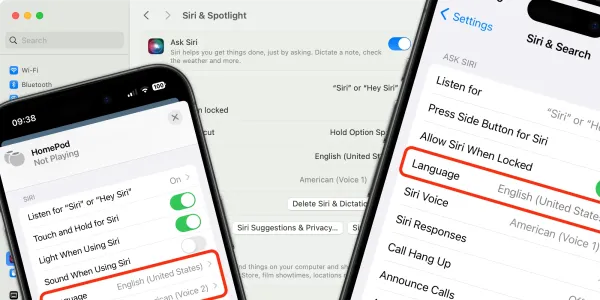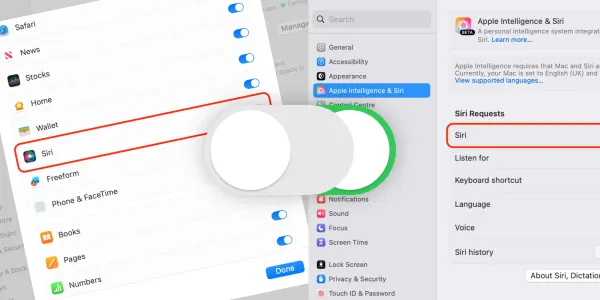How to Use Siri Knowledge
Use Siri Knowledge to find information and get answers to questions using just your voice, and learn how to phrase your requests to get the most relevant and accurate results.

Siri Knowledge uses a combination of web searches, installed apps, and Wolfram Alpha to find answers to a variety of questions, provide definitions, deliver facts, and offer guidance on many topics.
When asked a question, Siri reads out and displays the answer in a notification rather than returning a list of search results in Google. Usually, you can tap on the notification for further details.
Use Siri to access a wealth of general knowledge
You can ask Siri a wide range of questions like “What is the capital of France?” or “How many moons does Jupiter have?”.
To begin, activate Siri on your device by saying “Siri” or “Hey Siri”, or press and hold the Home or Side button on an iPhone.
Here are some examples of the broad range of questions you can ask:
Siri, who is the Prime Minister of Australia?

As well as providing voice feedback, Siri will display the answer to your question in a notification. Tapping on it will reveal further information.
Siri, when was the Brooklyn Bridge built?
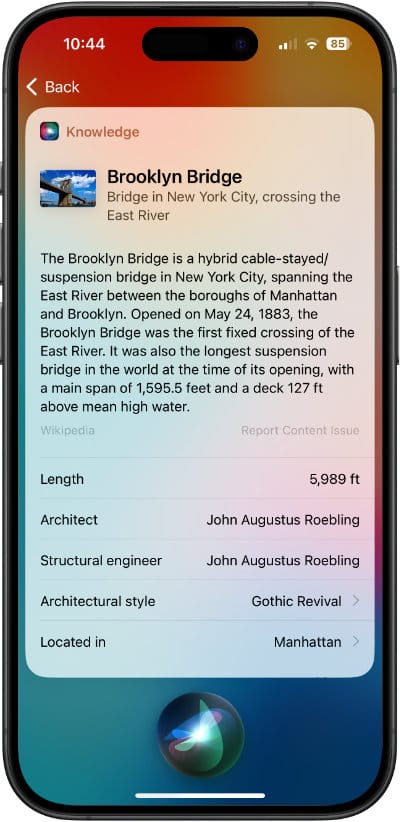
Siri, what’s the population of Denmark?

Siri, how far away is the moon?

Siri, what’s the most poisonous plant in the world?

If the search doesn’t return definitive results, Siri will offer a list of web links and topics it considers to be relevant to your query.
Use Siri to answer math questions
Siri Knowledge employs Wolfram Alpha to deliver answers for mathematical queries and conversions. You can ask things like, “What is 256 multiplied by 32?” or “Convert 50 miles to kilometers.”
Siri, convert 50 miles to kilometers.

Use Siri to perform currency conversions
By using real-time data from financial sources, Siri can convert between different currencies. Here’s how:
Siri, what is $50 in Euros?

Use Siri for dictionary definitions and spelling
Siri can define words and provide correct spellings. For instance, you could ask, “What does ‘ubiquitous’ mean?” or “How do you spell ‘conscientious’?”
Siri, how do you spell ‘conscientious’?
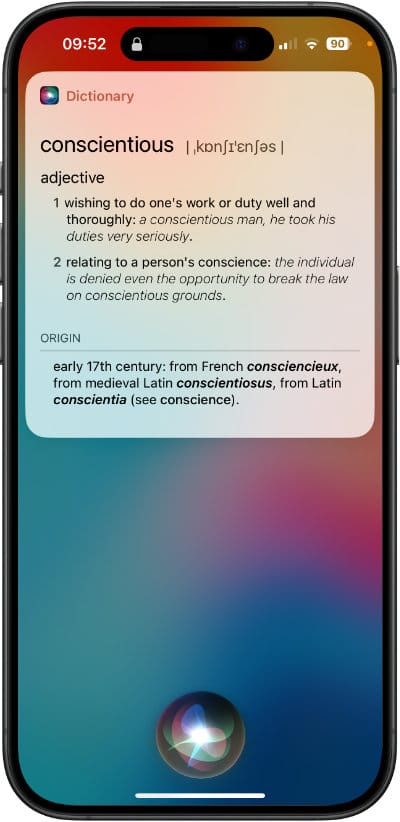
Use Siri to learn about historical facts and figures
Siri can provide historical information and facts about important events and figures. Queries like “When did World War II end?” or “Who invented the telephone?” are answered using data from historical databases.
Siri, who invented the telephone?

Use Siri to get entertainment and sports updates
Siri can provide updates on sports scores, movie details, and more. Questions like “What was the score of the last Lakers game?” or “Who won the Oscar for Best Picture in 2023?” are efficiently handled.
Siri, who won the Oscar for Best Picture in 2023?

Use Siri for local information and navigation
Siri Knowledge can offer local information, such as nearby restaurants, gas stations, or attractions, and provide navigation assistance. Asking “Where is the nearest coffee shop?” or “Give me directions to Central Park” utilizes both Siri Knowledge and Apple Maps.
Siri, give me directions to Central Park.
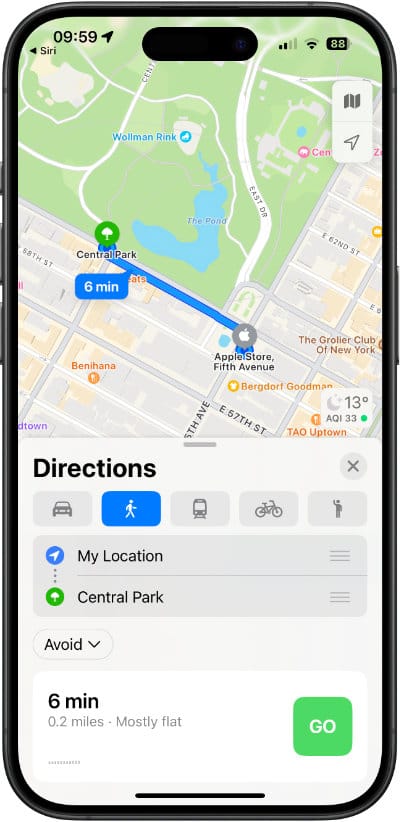
How does Siri Knowledge work?
Siri Knowledge interprets your requests using natural language processing (NLP). With machine learning, Siri attempts to understand the context and intent behind your questions and then searches for answers using data from multiple sources.
Siri is designed to understand follow-up questions and maintain the context of a conversation. For example, you could ask, “Who is the Prime Minister of Canada?” and then follow up with, “How old is he?” and Siri would understand that “he” refers to the Prime Minister.

How secure is Siri Knowledge?
Siri interactions are anonymized and not associated with your Apple Account. Additionally, Apple employs encryption and other security measures to protect your data.
What’s in the future for Siri Knowledge?
With repeated rumors about huge changes to Siri coming in iOS 18 and recent reports that Apple has reached a deal with OpenAI to integrate ChatGPT with Siri, it looks like Siri Knowledge could soon be getting a substantial and long-overdue upgrade.
In the meantime, you can already use Siri with ChatGPT by building a simple shortcut.