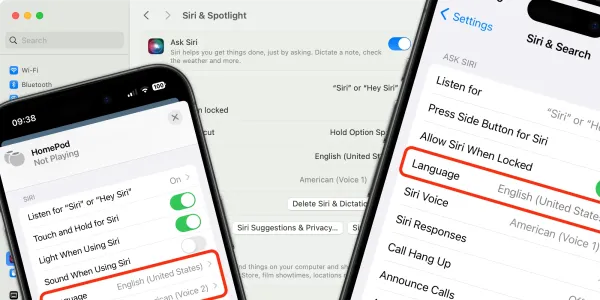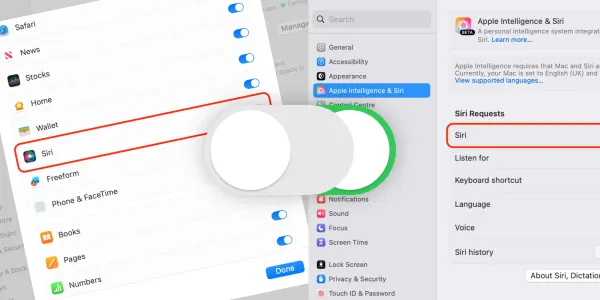Siri in iOS 15 – All You Need to Know
Find out about the latest upgrades Apple has given Siri in iOS 15. Including new features and supported devices.

Keep up to date on the latest news about Siri in iOS 15.
When will iOS 15 be announced?
iOS 15 was revealed at Apple’s Worldwide Developers Conference (WWDC) in June.
To try out a beta version of iOS, you need to sign up for Apple’s Beta Software Program. However, we strongly recommend not testing a beta version on a primary device.
When will iOS 15 be released?
iOS 15 has now been released! It is available to download in its various incarnations for the iPhone, iPad, Apple Watch, and Apple TV.
New Siri Features
HomeKit opens up
HomeKit developers will be able to enable Siri in their products through HomePod. You can easily and securely ask Siri to send a message, set a reminder, or broadcast an Intercom message to the family from more devices in your home.
On-device personalization
Siri speech recognition and understanding improve as you use your device. Siri learns the contacts you interact with most, new words you type, and topics you read about — all privately on your device.
Some Siri requests will work offline
In iOS 15, Siri will be able to process many types of common requests offline without internet access. In current builds of iOS 15, Siri will:
- Open apps.
- Control system settings.
- Set and edit timers and alarms.
- Play the next or previous song in the Music app.
The following features will not work offline.
- HomeKit, Weather, Reminders, Calendar – indeed all apps that require an internet connection to keep updated.
- The majority of actions in apps.
- Messages, FaceTime, and phone calls.
- Playing music or podcasts, even if they have been downloaded to your device.
Improved sharing
Items onscreen, such as photos, web pages, content from Apple Music or Apple Podcasts, Apple News stories, Maps locations, and more, can be shared using Siri.
Just say
Send this to James
Siri will offer to send a screenshot if something cannot be shared.
On-device speech processing
The audio of your requests is now processed entirely on your iPhone unless you choose to share it. The power of the Apple Neural Engine enables speech recognition models with the same high quality as server-based speech recognition.
Ask Siri to refer to contacts on-screen
Siri will be able to send a message or place a call to a contact who is on-screen. For example, suppose you’re looking at a contact in the Contacts app, viewing a conversation with someone in Messages, or a notification of a message or missed call from someone. In that case, you can say, “Message them I’m on my way,” and Siri will send it to the appropriate contact.
Maintaining context
Siri is even better at maintaining context between requests, so you can conversationally refer to what you just asked. For example, after asking, “Is Glacier National Park still open?” you could ask, “How long does it take to get there?” and Siri will make the connection.
Announce Notifications
Siri automatically announces Time Sensitive incoming notifications on AirPods. You can also have notifications that are not Time Sensitive enabled for any app through Settings.
Announce Messages in CarPlay
Siri can announce incoming messages in CarPlay. You can turn announcements on or off when a message is read, and Siri will remember your preference. Or you can set announcements off or always on through Settings.
Control smart home devices at a specific time
You can ask Siri to control a HomeKit device at a specific time. For example, you could say, “Hey Siri, turn off my bedroom lights at 7 p.m.” or “Hey Siri, turn off all the lights when I leave.”
Neural text-to-speech voice in more languages
The latest neural text-to-speech voices are now available in more languages: Swedish (Sweden), Danish (Denmark), Norwegian (Norway), and Finnish (Finland).
Mixed English and Indic language support in Siri
Ask Siri to play your favorite song, call a friend, and more using a mix of Indian English and your native language. Nine languages are supported: Hindi, Telugu, Kannada, Marathi, Tamil, Bengali, Gujarati, Malayalam, and Punjabi.
Which devices does iOS 15 support?
Apple has been pretty good at supporting old devices for several years. Their usual pattern is to drop a generation of handsets each time they release a new operating system.
The reality is that newer operating systems need more up-to-date hardware to run at their best, such as more powerful processors, better cameras, changes to GPS, cellular connectivity, etc.
iOS 15 supports the iPhone 6s and above. The complete list is:
- iPhone 7 and 7 Plus
- iPhone 8 and 8 Plus
- iPhone X
- iPhone XS, iPhone XS Max
- iPhone XR
- iPhone 11, iPhone 11 Pro, iPhone 11 Pro Max
- iPhone SE 2020
- iPhone 12 mini, iPhone 12, iPhone 12 Pro, iPhone 12 Pro Max
- iPhone 13 models
iOS 15 iPad Support
- iPad Pro (all)
- iPad 5th-8th generation
- iPad mini 4-5
- iPad Air 3rd and 4th generation
- iPad Air 2